Attention Safari Web Browser Users!
If you have already installed the Silverlight Plug-in, but the modules do not load, then the Silverlight Plug-in probably needs enabled.
Click here for simple instructions.
Attention Firefox Web Browser Users!
The newest version of standard Firefox Browser (version 52) no longer supports the Silverlight plugin that is required for the EGUMPP modules. There are two options to continue using the EGUMPP Modules.
Attention Chrome Web Browser Users!
Google Chrome has stopped support for the Silverlight Plugin. Because of this, Google Chrome can no longer be used for EGUMPP. Please see the recommend solutions listed below.
Attention Firefox Web Browser Users!
The newest version of standard Firefox Browser (version 52) no longer supports the Silverlight plugin that is required for the EGUMPP modules. There are two options to continue using the EGUMPP Modules.
Attention Chrome Web Browser Users!
Google Chrome has stopped support for the Silverlight Plugin. Because of this, Google Chrome can no longer be used for EGUMPP. Please see the recommend solutions listed below.
Attention Microsoft Edge Web Browser Users!
It appears you are using the Microsoft Edge web browser. EGUMPP requires the Microsoft Silverlight plug-in; unfortunately, the Microsoft Edge browser does not support the Silverlight plug-in. Please see the recommend solutions listed below.
Option 1: Use the Microsoft Internet Explorer 11 web browser.
Windows 10 users, click here for details on how to open Internet Explorer 11.
Here are two methods to launch Internet Explorer 11 from Windows 10:
Method #1
1) Open the Windows Start Menu.
 2) Scroll down in the list of apps to Windows Accessories.
2) Scroll down in the list of apps to Windows Accessories.
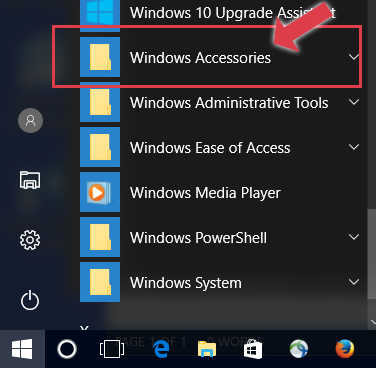 3) Expands Windows Accessories and select Internet Explorer.
3) Expands Windows Accessories and select Internet Explorer.
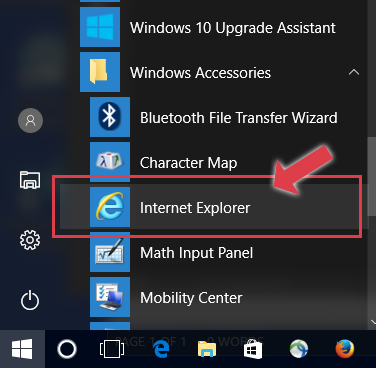 Optional:
Optional: If you desire, you can right click on Internet Explorer and use to Pin to Start or Pin to Taskbar to add a short cut to Internet Explorer 11 in either the Start Menu or Taskbar
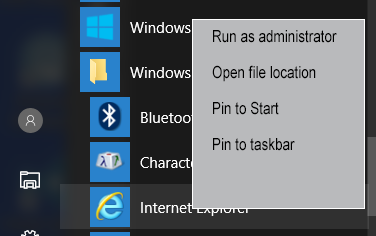
Method #2
1) Open the Windows Start Menu
 2) Start typing “Internet Explorer.” Most likely you will not have to type the entire as Internet Explorer will populate the list if available. Click on Internet Explorer.
2) Start typing “Internet Explorer.” Most likely you will not have to type the entire as Internet Explorer will populate the list if available. Click on Internet Explorer.
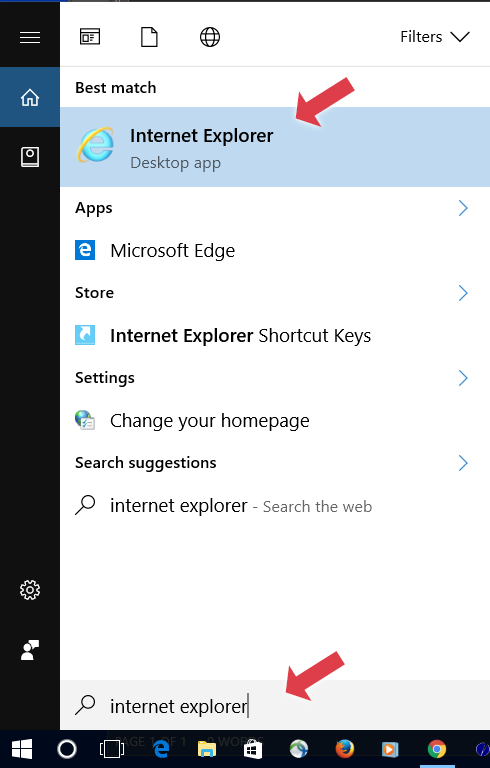 Optional:
Optional: If you desire, you can right click on Internet Explorer and use to Pin to Start or Pin to Taskbar to add a short cut to Internet Explorer 11 in either the Start Menu or Taskbar
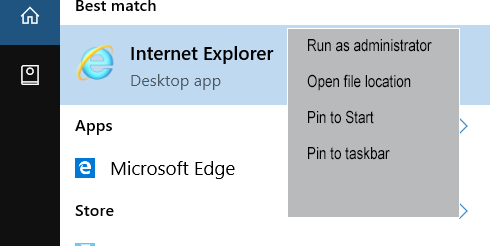 Can’t find Internet Explorer?
Can’t find Internet Explorer?
If you are running Windows 10, you already have Internet Explorer 11, so you should not need to install anything. However, if for some reason it needs reinstalled, you can download the installer here:
https://support.microsoft.com/en-us/help/17621/internet-explorer-downloads
Close
Option 2: Download and use the Extended Support Release of Firefox.
Click for instructions and link to download.
If you would like to use Firefox, you will need to download and install the
Extended Support Release version of Firefox. Please note this is a different version than the Standard Firefox version.
1) Navigation to: https://www.mozilla.org/en-US/firefox/organizations/all/
2) Scroll down to the English (US) row, and click on the first Windows icon. (Users with 64-bit operatings systems can use the 64-bit version if preferred.)
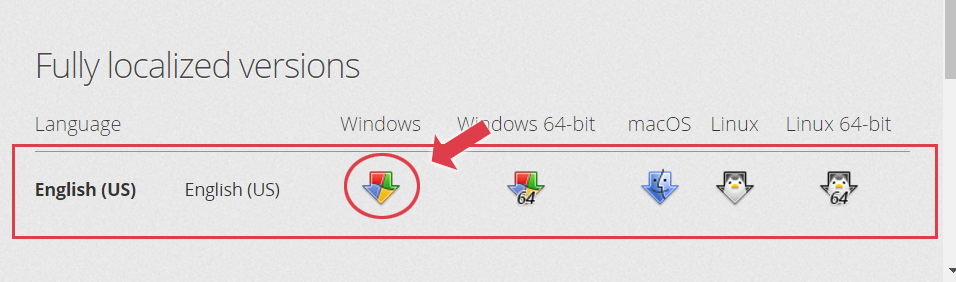 3) After downloading the installer, run the installer to install the Extended Support Release of Firefox.
3) After downloading the installer, run the installer to install the Extended Support Release of Firefox.